Security Authentication
Authenticate with your unique biometric credentials
Express login
Safe and Easy Transaction Authorisation
Secure Online Banking
Login & Activation
Two-factor authentication (2FA)
Notification
Please click here to check the supporting mobile devices of Security Authentication.
Subject to relevant terms and conditions. For details, please click here.
For Privacy Policy Statement, please click here.
App Store is a service mark of Apple Inc., registered in the U.S. and other countries and regions. Android and Google Play are trademarks of Google LLC. HUAWEI AppGallery is the registered trademark of Huawei Technologies Co., Limited.