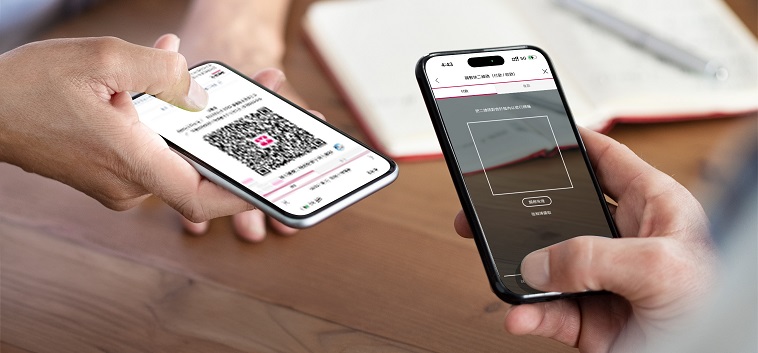Close
You can make real-time transfers to mainland bank accounts by using the recipient's mobile number or account number. Funds can be instantly exchanged from HKD to RMB, without visiting a branch or filling in complicated forms. You can also receive HKD or RMB transfers from participating mainland banks.
Mainland residents can remit funds to our customers via their registered mobile number, email address or account number through participating banks, enabling more flexible and convenient personal financial management and peer-to-peer transfers - all while enjoying real-time cross-boundary payments 24/7.
From today until 30 September 2025 (both dates inclusive), YOU banking customers can enjoy 5 pips discount when exchanging CNY by using the promotion code "RPA025". Details please refer to the Terms & Conditions. Gold and Platinum members of the VIP Banking FX Club Membership Programme can enjoy preferential exchange rates of up to 10 pips discount. Details please refer to the Terms & Conditions.
Offer is subjected to related terms and conditions.
The services / products mentioned in this article are not intended for persons in the European Union.
Payment Connect FAQ